How do I activate business features for my account?Updated a year ago
Business features are reserved for ShapeScale for Business users, and are not available for home users. If you are a business user, then business features will automatically be activated for the account that you pair to your ShapeScale.
If you want request business features for additional accounts, please reach out to our team at [email protected]. We will need you to state the following in the email:
- Indicate the name of your business
- Mention that you’d like to have business features activated for your account
- Let us know the email address of the account
We will process your request within 24 hours, and update you once your request has been completed. Once activated, you will find a “Clients” tab in your Menu. You can add clients to your list and access their scans by creating managed accounts for them.
Once activated, you'll see a "Clients" tab in the menu. 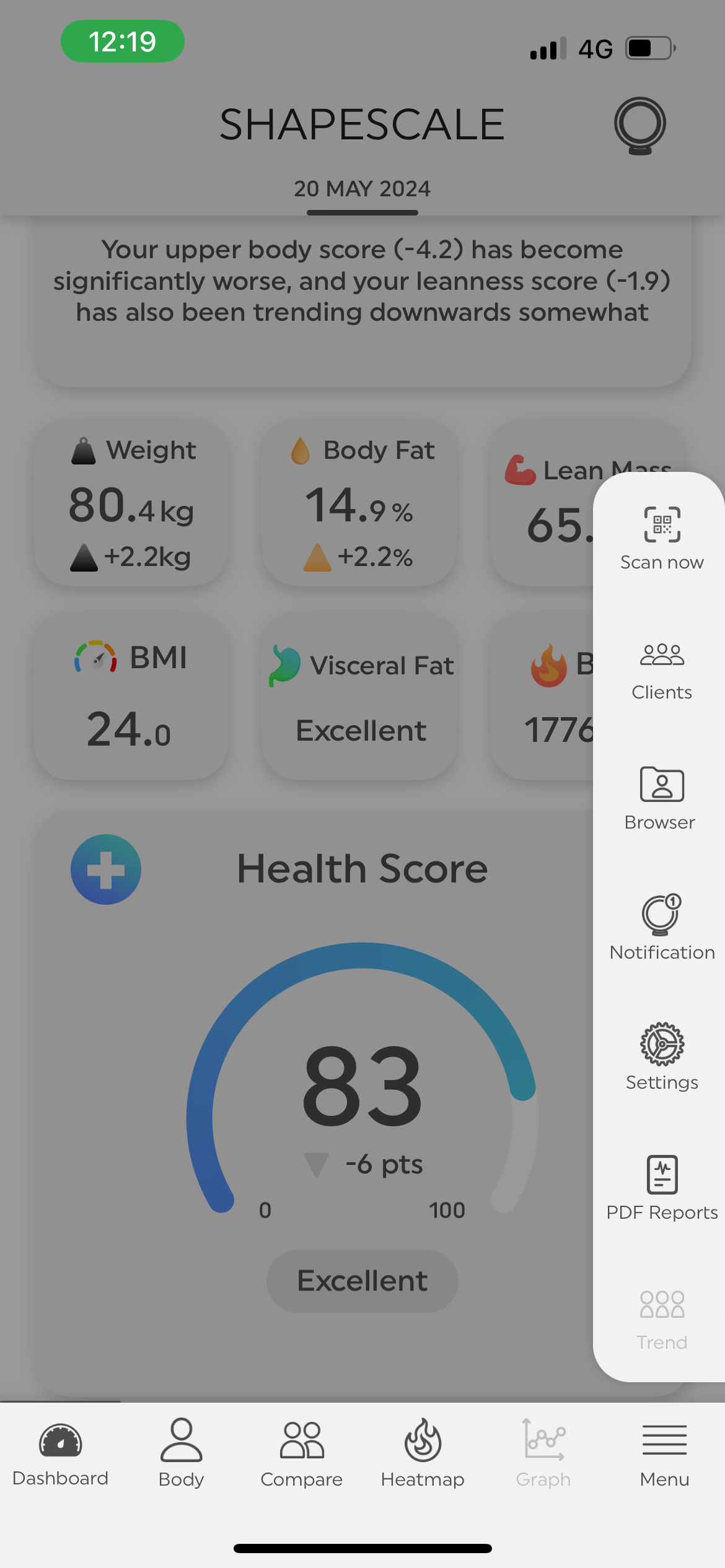 | From the "Clients" tab, you can create client accounts and access clients' scans.  |