I have an unassigned scan. What should I do?Updated a year ago
Whenever a user takes their first scan on your ShapeScale without using the QR code, the scan will be unassigned and the scale admin will receive a notification.
The admin can head into their notifications tab in the top right corner of the dashboard screen. Then, click "assign" and type in the email address of the user who took that scan*. That user will then in turn need to accept the scan assignment from their notifications tab.
*please note that scans cannot be manually reassigned to a managed account. However, scans can be reassigned to shared or private accounts.
If a new client takes their scan without using their unique QR code, the scan will be "unassigned" and redirected to your admin account. 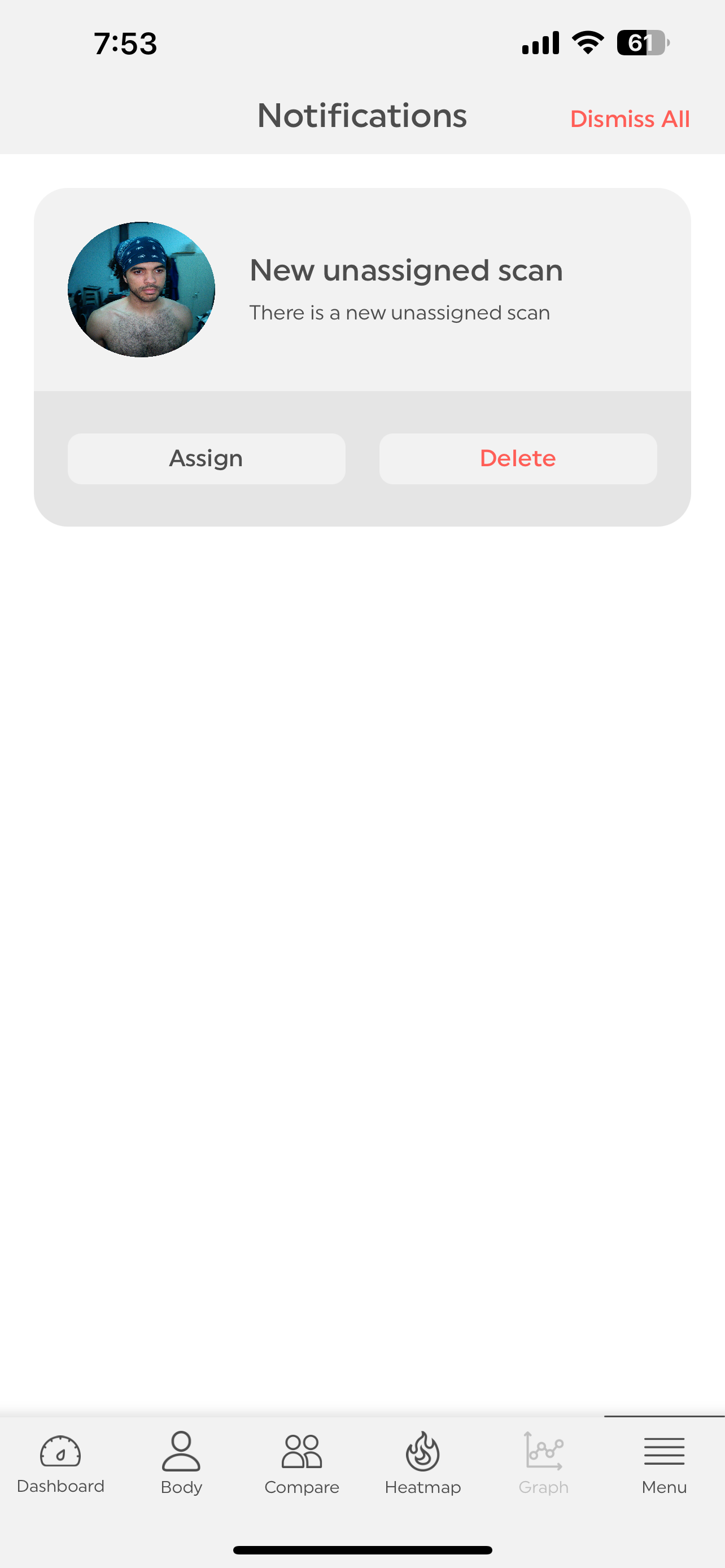 | Tap "Assign". If the client's profile appears in your list, you can assign the scan directly to their account. 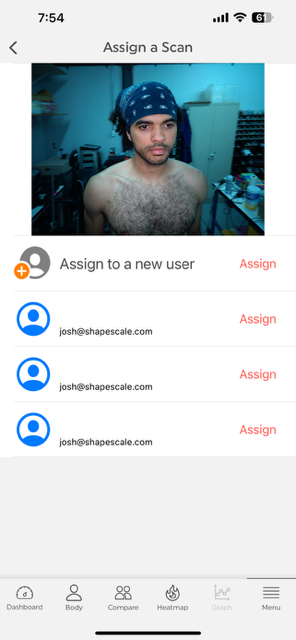 | If you can't see their profile in the list, tap "Assign to a new user" and type in the email address for their ShapeScale account. 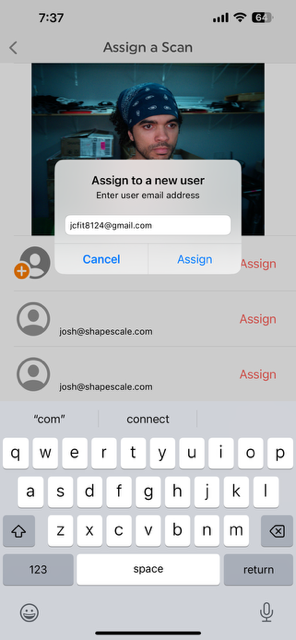 |
The client will receive a "scale invitation" notification in their ShapeScale account. They will need to accept this to view their scan. 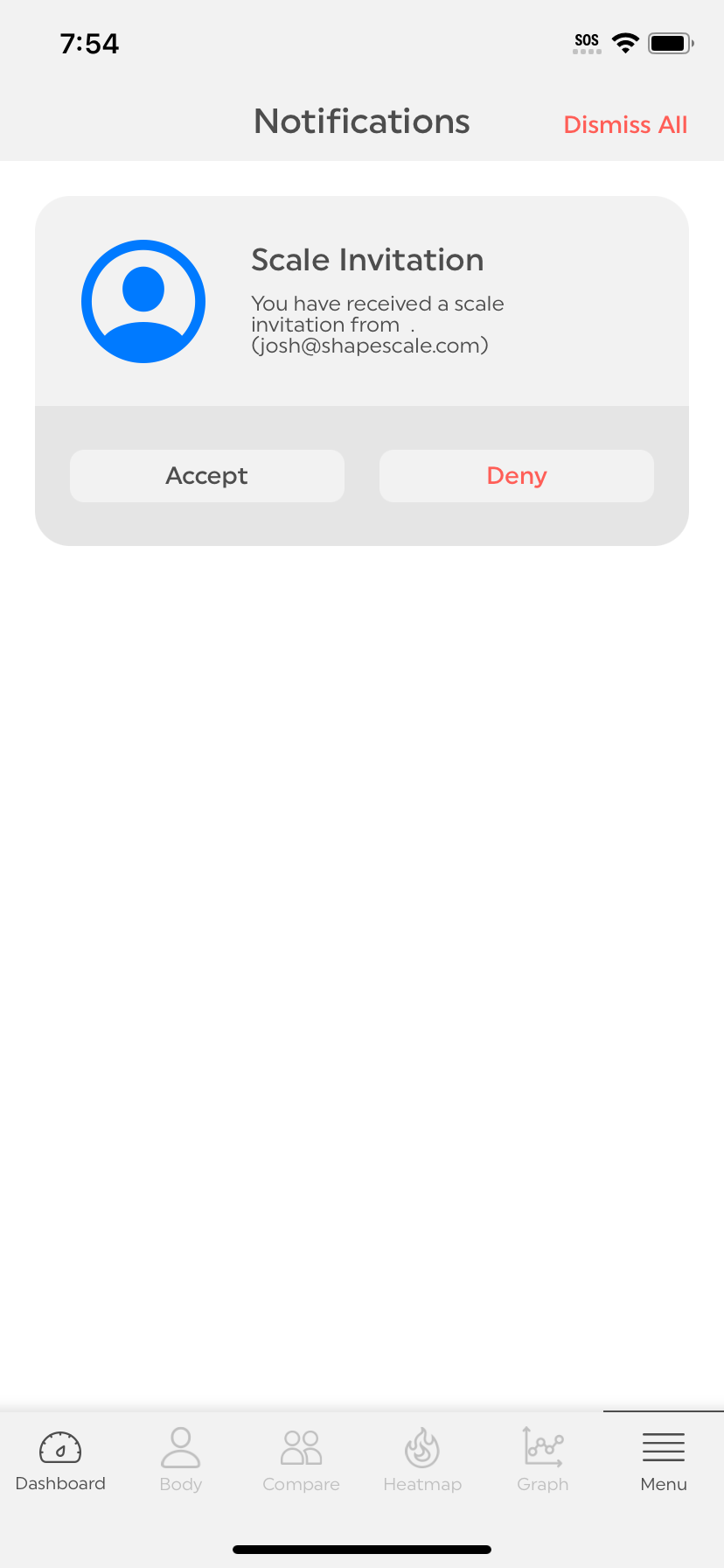 | Once accepted, the scan will populate in the client's account.  | To avoid needing to assign scans manually, make sure that clients use their unique QR code to trigger their first scan.  |
Need a refresher on how to perform your first scan? Check out this article.