How to report an issue with a scanUpdated a year ago
Whenever you think there is an issue with one of your scans, you will need to report it so that our team can investigate.
- Head into “Menu” > “Browser”
- Press and hold the scan that you want to report
- Select “Report a problem” and provide a brief description of the issue.
- Email us at [email protected] to let us know you’ve reported the scan. Please also share the email address associated with the scan.
- Our team will get back to you once we have more information.
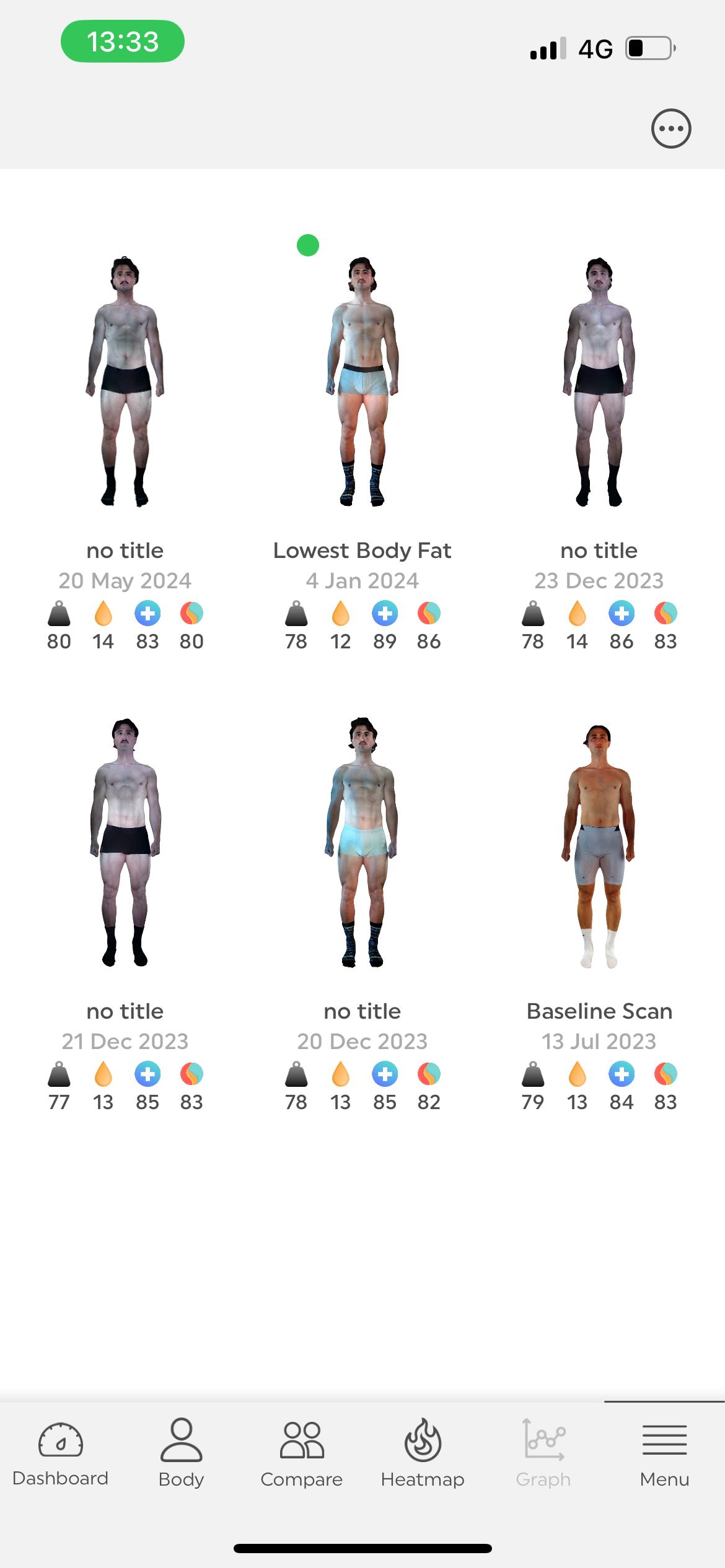 | 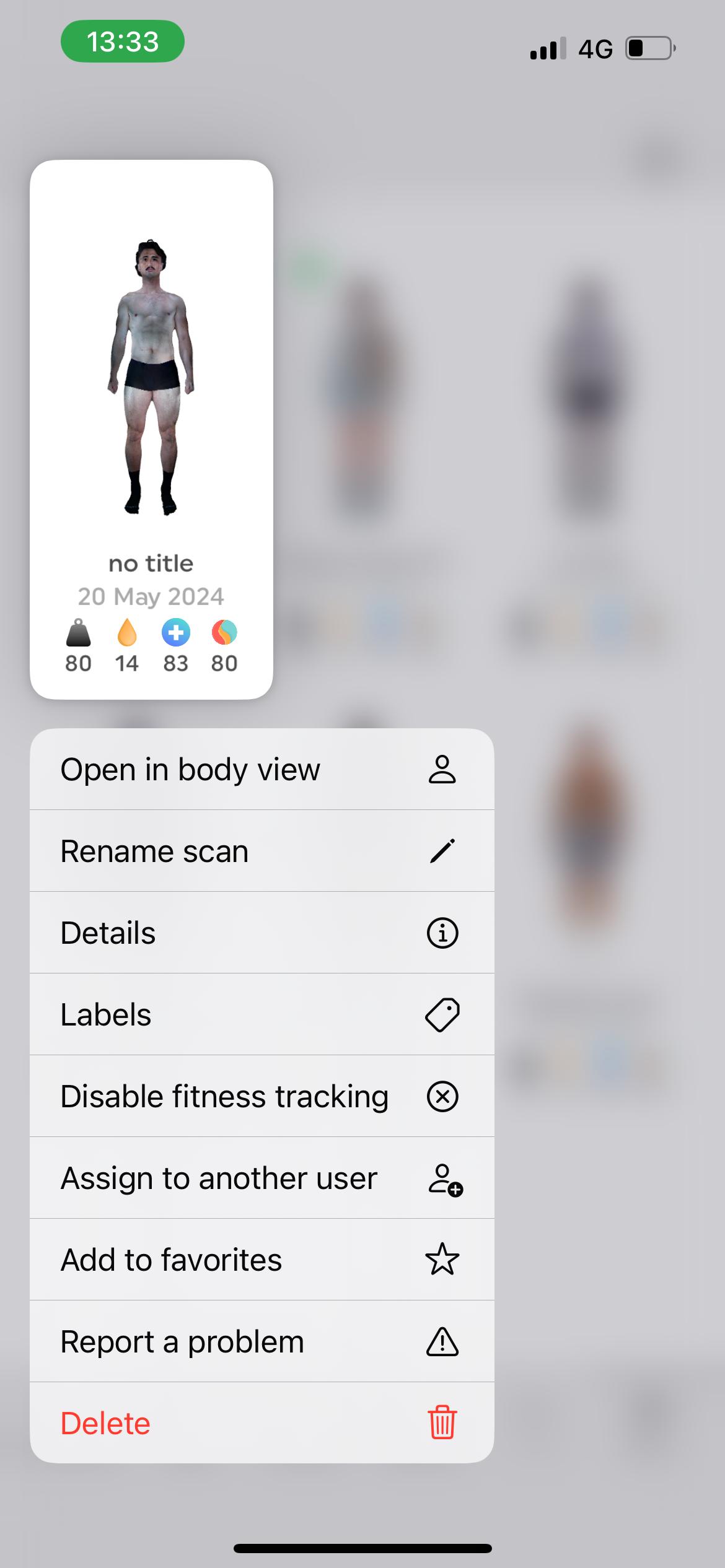 | 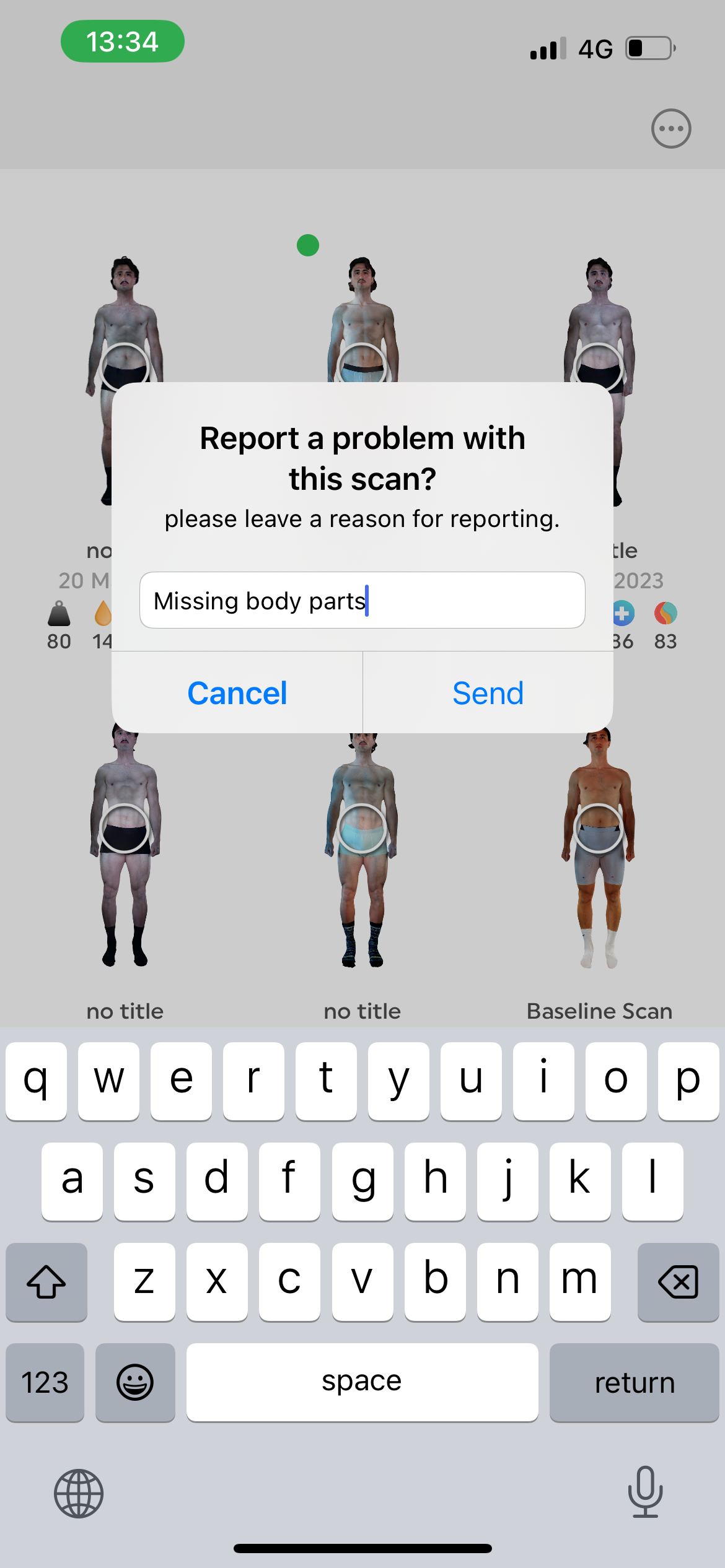 |